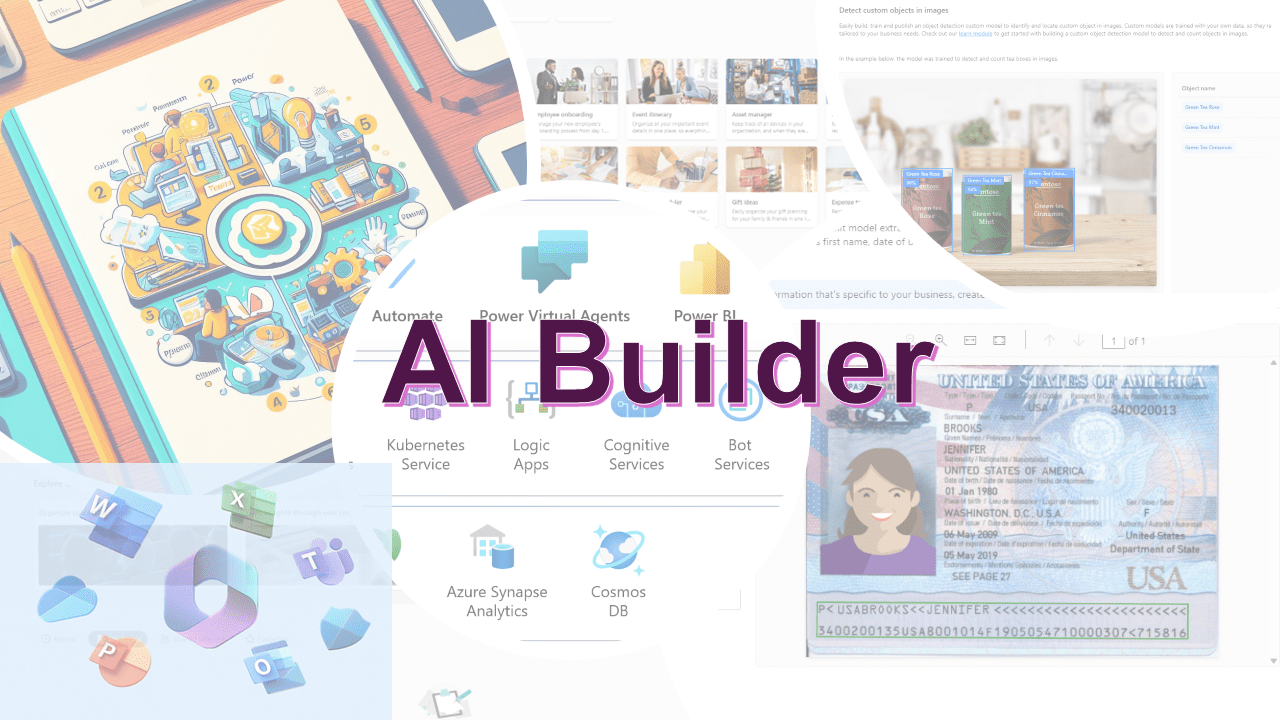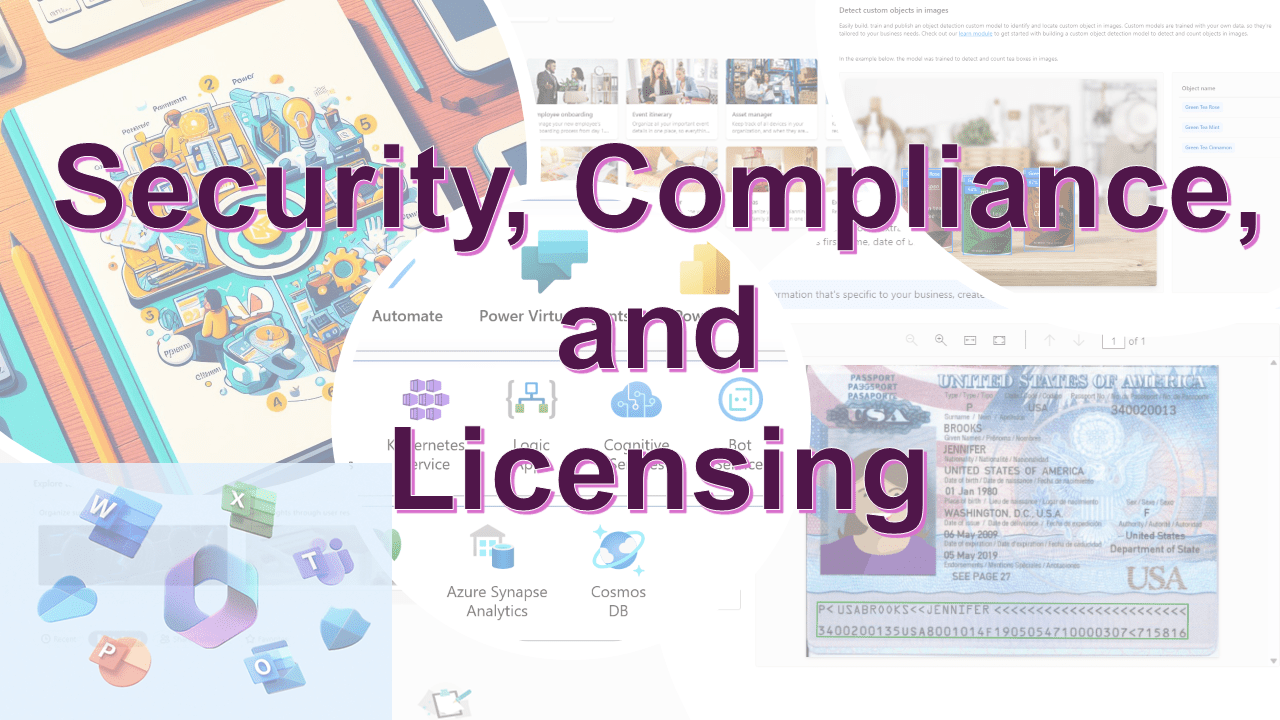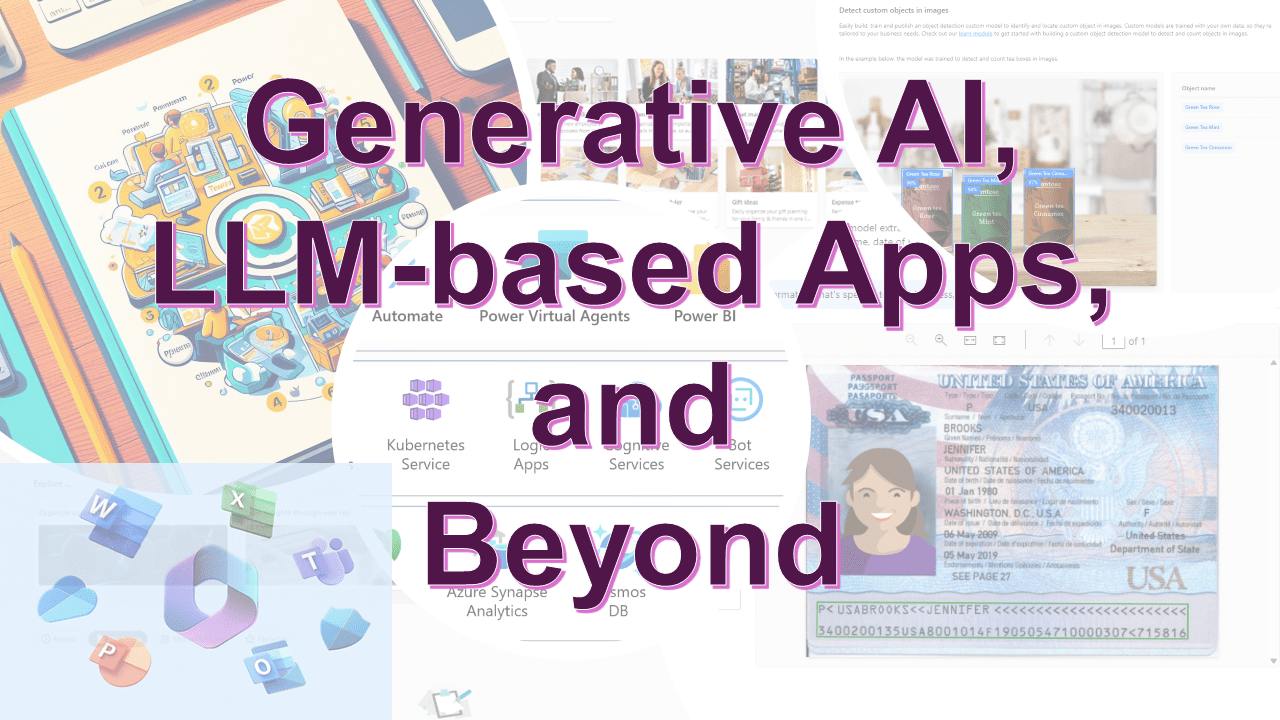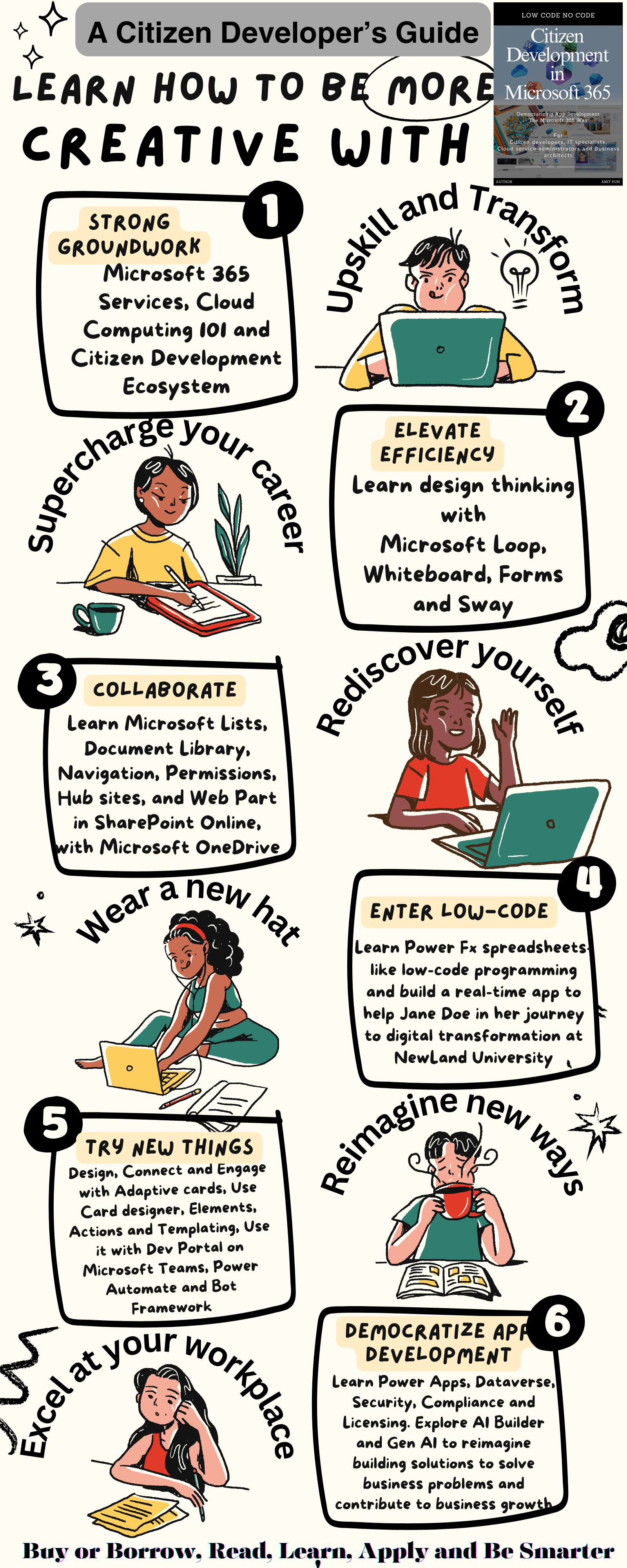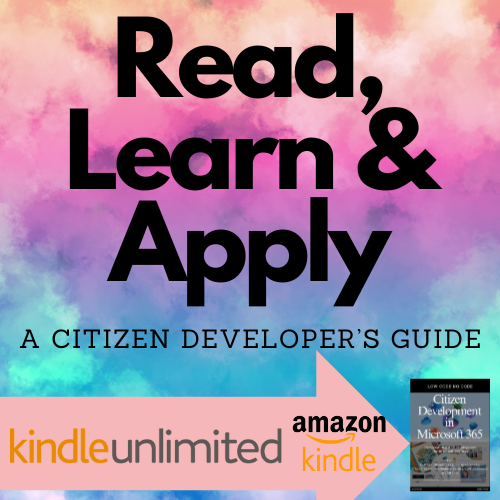| Previous Chapter | 10/11 | Next Chapter |
|---|
AI Builder, integrated within the Power Platform, offers a suite of prebuilt AI models designed to enhance business solutions. These models, including the business reader, category classification, and entity extractor, provide users with the capability to automate processes, gain insights, and make predictions based on their data. By leveraging these models, businesses can streamline operations, make informed decisions, and create more efficient workflows. The Power Platform’s AI Builder is especially beneficial for those looking to harness the power of AI without the need for extensive coding or data science expertise.
- Leverage the AI Builder on the Power Platform to utilize pre-configured AI models.
- Acquaint yourself with the pre-established models, content structuring, understanding documents, and content-related services.
- Dive into real-world examples and hands-on applications within the Power Platform.
AI Builder on Power Platform: A Overview
The Power Platform by Microsoft has always been about empowering users to create solutions that streamline business processes, and with the introduction of AI Builder, this capability has been significantly enhanced. AI Builder is a turnkey solution that allows even those without a background in data science to harness the power of artificial intelligence (AI) in their applications.
1. What is AI Builder? AI Builder is an AI-enhanced data platform integrated within the Power Platform. It provides a user-friendly interface that allows users to build, train, and deploy machine learning models without writing a single line of code. This no-code approach democratizes AI, making it accessible to a broader range of users.
2. Prebuilt AI Models: One of the standout features of AI Builder is its collection of prebuilt AI models. These models cater to common business scenarios and can be easily integrated into Power Apps and Power Automate. Some of the notable prebuilt models include:
- Business Reader: Extracts information from documents, receipts, and invoices.
- Category Classification: Categorizes text based on predefined categories.
- Entity Extractor: Identifies and extracts specific data points from text, such as dates, names, or product details.
3. Custom Models: Beyond the prebuilt models, AI Builder offers tools for users to build and train custom models tailored to their specific needs. This involves using your data to teach the model and then refining it until it achieves the desired accuracy.
4. Integration with Power Platform: The true strength of AI Builder lies in its seamless integration with other Power Platform components. For instance:
- In Power Apps, users can create applications that utilize AI to enhance user experience, from image recognition to sentiment analysis.
- With Power Automate, AI Builder can automate processes that involve data processing, anomaly detection, or predictive analysis.
5. Data Connectivity: AI Builder is designed to work harmoniously with Microsoft’s data platform, Dataverse, ensuring that data used for model training is easily accessible, consistent, and secure.
6. Licensing and Pricing: While AI Builder comes with its own licensing model, it’s structured to be cost-effective, especially for businesses that are already invested in the Microsoft ecosystem. The pricing varies based on the number of runs and the type of models used.
| Now, available on | |||
|---|---|---|---|

|
|||
| India | UK | Canada | Australia |
AI Builder on the Power Platform represents a significant stride in the democratization of AI. By providing tools that are both powerful and user-friendly, Microsoft ensures that businesses of all sizes can leverage AI to innovate, optimize processes, and deliver value. Whether you’re looking to automate document processing, gain insights from data, or enhance your apps with AI-driven features, AI Builder offers a toolkit to achieve those goals.
Read about the next chapter 11 - Unleash Creativity: Exploring Generative AI, LLM-based Apps, and Beyond
Go back to chapters listing on Book - Citizen Development in Microsoft 365
| Previous Chapter | 10/11 | Next Chapter |
|---|
Review this book
Goodreads link https://go.citizendeveloper.codes/gr-cd-m365